Do You REALLY Know How To Use Google?
By Laura McGuiness
Being an activist is hard work. You usually have people fighting you
and you’re most likely spending your life refuting these arguments
(hopefully with the proper evidence). Well, what if I told you that I
could make these counter-arguments a little bit easier? Interested? You
should be!
The world needs to educate themselves further on their knowledge of
databases! By being able to successfully use a database and yield
results, your life researching and developing counter-arguments will be
simplified tenfold. There are a few tricks to manipulating databases,
however. But I’m here to make it seem easy!
Let’s pick a topic to research. I became a vegetarian when I was 10
years old and was diagnosed with low iron reserves a couple of years
later. Throughout my life, people have been blaming my iron depletion on
the vegetarianism. I, however, maintain that vegetarianism is not the
reason I suffer from this. If I want evidence supporting my decision, I
will turn to my friend, the database…
What Is A Database?
A database is just a collection of information that is organized in such
a way to provide easy retrieval. You already know of a database, in fact
you probably use one every day. Google. Google is just an agglomeration
of information, organized in such a way so when you type in a simple
sentence, it focuses on your keywords and retrieves information on those
topics from the depths of its information collection.
Which Database Do I Choose?
Choosing a database is the hardest part of researching. There are tens
of thousands of databases out there and each one has its own specialty.
There are databases based completely on children’s novels, adult novels,
psychology, nutrition, or even automotive repair. There are databases
for everything. Literally.
The best advice I can give you for choosing a database is to look
around. Research databases. (After all, I’m sure they have a database
for databases!) What I do is visit my university or public library
website; usually somewhere they will have a list of databases broken up
into categories so you can quickly and easily find what you’re looking for.
At the library I work at, we use something called “Encore,” but at my
university (for my English classes at least) I would use “Literature
Resource Center.” For information on vegetarianism and nutrition,
however, I would probably choose the database, Medline. Medline was
created by the National Library of Medicine, so I think it’s safe to
say, they would know a little bit about nutrition.
But since I mentioned Google as a database and it’s probably the most
accessible choice, that will be what I use in my examples. Although I
recommend finding a database that specializes in one particular area,
google serves its purpose — just be careful of what websites you pull your
evidence from. If the website doesn’t end in “.org,” “.edu,” or “.gov,”
they’re really not a reliable source.
How Do I Use A Database?
I could write a hundred pages simply on how to effectively use a
database. But for the sake of simplicity, I’ll limit it to five things
you should know.
1) Boolean Operators—I love them!
•Boolean Operators are essentially: OR, AND, and NOT.
•You must capitalize boolean operators or databases will ignore the
request.
•Most databases (including Google) automatically insert AND between
your words.
•You would use boolean operators to limit your search. That’s what you
want to do in a database. This isn’t Ask Jeeves, where you type an
entire question, this is a database. You want keywords. If I am typing
“vegetarianism AND iron”. I will get articles, books, etc. with both of
those keywords inside of them.
•If I typed “vegetarianism OR iron,” I would get search results back
with either the word “vegetarianism” or the word “iron” in it. That’s
not what I want, however. By putting these search parameters into
Google, for instance, I got several websites that were talking about
iron but not vegetarianism or vice versa. Since that’s not what I want
right now, I wouldn’t use the boolean operator “OR.”
•If you want to exclude words from your search results, use the boolean
phrase, NOT. If I am looking for iron deficiency in vegetarian females
and not males, I would use the search terms, “vegetarianism AND iron NOT
males.” This particular boolean phrase however does not seem to work
with google, so I would limit this to other databases.
•Using Boolean Operators requires some thinking, however. Databases
look at your commands in the order you typed them, so if you are using a
combination of AND and OR, you need to group the keywords together in a
phrase. This can be a little bit complicated, so look at my example and
try it for yourself.
“(vegetarianism OR veganism) AND iron”
This would bring up results containing either the keyword vegetarian or
vegan and iron. Since I knew that vegetarianism and veganism were a
connected concept and I wanted to limit it to one or the other, I
included it there.
2) Phrases—Have fun with them!
•Parentheses or quotes are used for phrasing. You already saw a bit of
the phrase above with the boolean phrases when I used parentheses.
Basically, if you want to search a phrase instead of a single word, you
would surround the adjacent words in either quotation marks or parentheses.
•If I wanted to search not just about iron, but about iron deficiency,
I wouldn’t just put the word “iron” because that will produce results
ranging from cases of freakishly high iron to cases of average levels to
examples of extremely low iron. If what I am searching for is
specifically iron deficiency, my phrase will be: vegetarianism AND “iron
deficiency.” That will only yield results that include the phrase, “iron
deficiency.”
3) Truncation—Open up your world of search results.
•Truncation is used with words that either have multiple endings
(vegan, vegetarian, vegetarianism, vegetables, veganism, etc.) or if I
want to leave a single letter available for possible deviation (woman,
women).
•If you want to find information on all word forms of vegan/vegetarian,
you would cut off the word at a spot that would allow for fluctuations
in the ending/spelling.
•There are multiple symbols used for truncation. Usually it’s an
asterisk (*), but it can also be an exclamation point (!), a question
mark (?), or a pound sign (#).
•So, if I want to look up information about not just how vegetarianism
is linked to iron deficiency, but also how veganism, vegetarians, or
vegans relate to iron deficiency. I would type this in as my search:
“veg* AND “iron deficiency”
•If I am looking for iron deficiency in women, I would want to see
search results with both “woman” and “women” present. In this case, I
would use truncation for a single letter:
“iron deficiency” AND wom*n
4) Fields—Pay attention to them!
•Different databases offer a different number and selection of fields.
A few common ones would be: author, title, publisher, genre, and keyword.
•These are usually located next to a drop-down menu of certain
databases. Obviously this is not part of Google’s search options, but if
you’re using an academic database, these fields can help you find
extremely relevant results.
•For instance, if I was looking up the book Under the Skin by Michel
Faber (an amazingly thought-provoking science fiction novel reversing
the roles between humans and animals in slaughter houses), I would not
type in “Michel Faber” as the title or publisher. Instead, listing him
as the author and Under the Skin as the title would be the best way to
find the book I’m looking for. I can even go as far as listing that
book’s genre as fiction and finding the publisher to narrow down my
search results even farther. If I couldn’t remember the exact title, but
remember it had something to do with the word “skin,” I would type
“skin” into the keyword field.
•You don’t have to choose a search field. If you don’t, the database
will assume the information you’re searching is a keyword, and usually
provide too many results with not enough relevancy to the topic you are
researching.
5) Stop words—avoid them!
•Stop words include: a, an, the, in, of, on, are, be, if, into, which.
•Most databases simply ignore these words because they are not relevant
to your search and are used too often. If they did take these words into
account, you would be getting twice as many search results because any
articles including these stop words would be included.
•Try not to use these! Instead rely on Boolean Operators and phrasing
to get your point across.
•If your title or phrase has to include one or more of these words (if
you don’t include them, it will come up with a completely different
topic), use phrasing around the word.
Under “the” Skin
•Using that as your searched topic will force the database to include
“the” in your title and not give you a bunch of unnecessary results
with variations of book titles including the words “under” and “skin.”
So the next time you are doing a research project for school, trying to
find information on Google, or simply creating a refutable argument, use
these database tips! If you would like to learn more about how to
successfully operate databases, most university (and sometimes public)
libraries offer simple classes and tutorials on the subject. Librarians
are also always there to help; if you ever want clarification or extra
help manipulating a database, ask a librarian! They have received
schooling in this topic and would be glad to pass on their knowledge to
the public.
Laura McGuiness wrote this piece while interning with The Vegetarian Resource Group.
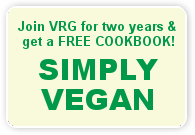
ahh the asterik wild card – I use it all day every day! Great blog post, you really sold it. The punchline?
“Databases are powerful & a well placed boolean operator is your friend!”